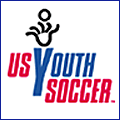|
Application Instructions
In order to apply to this tournament, you must do so by using the online registration system. REGISTRATION DEADLINE IS JANUARY 31, 2018. 19U DEADLINE is JANUARY 3, 2018. ***For 18U & 19U teams must submit a $3000 bond separately from the registration fee. This must be submitted via check
or credit card form to the state office prior to the bracketing and scheduling meeting in February*** If your team has been registered with Ohio North Youth Soccer, you can apply to this tournament through the registration system. Listed below are the steps necessary to register for the tournament. [Instructions]
If your team HAS NOT been registered with Ohio North Youth Soccer yet due to being of high school age, your club registrar must create an empty team with at least one head coach registered. After this is done, follow the above steps to finish the registration. **Note: the schedules are done based on head coach coaching conflicts so please put the correct coach on the team to ensure the least amount of conflicts. If the wrong head coach is on the team when schedules are processed, we cannot guarantee conflict resolutions** ***YOUR APPLICATIONS WILL NOT BE ACCEPTED UNTIL PAYMENT IS SUBMITTED. YOU MUST COMPLETE THE ENTIRE PROCESS TO COME TO THE PAYMENT SCREEN*** If you are a Club Registrar, you may apply many teams at once to State Cup. Follow these steps: [Instructions - Multiple Teams] [Instructions - Single Team]
Once you complete these steps, you should see your new tournament application listed under the "Tournaments" tab. You can click on the "edit" link to make any modifications to the application. Follow the instructions on the screen to complete the application process and submit your application. Please note: You must be a team administrator to apply to the tournament; players cannot apply on behalf of the team.
|
||||
|
| ||||
| ||||